Save time and money with planning-first shipping optimization.
CONTACT USIn under an hour, you can log in, post your first load, invite carriers, and keep today’s shipments moving without missing a beat.
We create your account, guide you through a simple checklist, and connect to your existing data using lightweight APIs. From your first login, everything — quotes, chats, load documents, and history — is in one place to help you make smarter, faster pricing decisions.
This guide walks you through setup, onboarding, load posting, advanced tools, and best practices. Let’s get started.
Why Planimatik
Planimatik replaces scattered spreadsheets, email chains, and manual tracking with one intuitive platform.
Here's what you get right away:
-
One dashboard for everything. Track bids, load status, pickups, and deliveries without switching tabs.
-
Advanced AI capabilities. Let us handle tracking and updates, bid negotiation, and appointment rescheduling.
-
Fast implementation. Go live in under an hour; API integration is optional.
-
Smarter carrier selection. See historical rates alongside every new bid.
-
Faster quoting. Use Instant Pricing to trim hours off rate requests.
-
Centralized communication. Chat via SMS, phone, email, WhatsApp — no matter how you communicate, we'll put it all in one platform for you.
Sound Good? Book a Free Demo
Schedule Your Free Planimatik Demo, today and discover how you can get started in less than 2 hours.
You’ll meet with a Product Specialist who’ll walk you through how Planimatik solves your freight-management challenges. If you decide to move forward, they’ll connect you with your dedicated Rep for onboarding.
Complete Onboarding and Implementation in Under 1 Hour
After your demo, Planimatik Customer Success will:
- Create your account.
- Email secure login credentials.
- Provide onboarding materials:
- Import templates (Excel or Google Sheets).
- Step-by-step onboarding itinerary.
You’ll receive a link to log in, create your password, and start exploring the dashboard immediately.
Setting Up Your Provider Network
Your carriers don’t need an account or app. Just upload their contact info and start sending loads.
How to do it:
- Download and complete templates for Providers (carriers/brokers) and Facilities (locations).
- Set terms & conditions for providers.
- Add team members and assign roles.
- Upload contacts or paste emails to add providers.
- Create common pickup/delivery facilities.
- Rate carriers after each load to build a performance history.
- Use Planimatik's centralized messaging for email, text, or WhatsApp replies.
No training required. No barriers for your network.

Posting Your First Load
Getting a shipment live takes just a few clicks. Once you've saved a load template, you'll breeze through the process even faster.
Add a Load
- Sign in to Planimatik.
- From the main dashboard, hit Add Load (top navigation).
- Choose FTL (Full Truckload) or LTL (Less Than Truckload).

Enter Your Load Details
You can post your first load using the Facilities feature. Save addresses for faster operations and quick access.
Here’s the complete walk-through:
- PO#: Add a purchase order number (optional).
- Facilities: Enter origin/destination ZIPs, select saved facilities or create new ones.
- Dates: Select pickup and delivery windows on the calendar.
- Trailer & Commodity: Choose trailer type, describe goods, enter weight and pallet count.
- Special Instructions: Flag any specific requirements.
- Attach Files: (optional) Upload invoices, permits, or load sheets.
Click Start a Tender to send quote requests to your Private Network. Select carriers, click Request a Quote, and receive bids directly in your dashboard.

More Ways to Streamline Your Processes
Bid Controls
- Book Now: Let carriers instantly accept lanes at a preset rate.
- Show Best Bid: Display the top quote without names.
Templates
Clone a load and reuse it to reduce data entry time. Templates show up in the drop-down menu when posting new loads.

RFP Tools
Automate recurring lanes with schedule-based templates that auto-fill when lanes go live again.
Save Even More Time
- Lanes Import: Upload multiple lanes at once.
- Quotation Time Limit: Set deadlines for faster responses.
- Historical Range: See rate benchmarks and trends.
- Top Offer Highlights: Automatically surface top bids.
Start Using Analytics and Reporting
Planimatik’s Stats tab is your control center for performance metrics:
- Overview: Snapshot of active loads.
- Filters: Date, trailer type, lane, carrier, ZIPs, project.
- Alerts: E.g., "flag unassigned loads after 4 hours".
- Exports & Views: Download reports or share dashboards.

Advanced Features
Turn on these add-ons to accelerate workflows without disrupting your team:
AI Voice Quoting
Click the mic, speak lane details, and see transcription with a suggested price — instantly added to your dashboard.
Turn Conversations Into Data
Drag emails, screenshots, PDFs into the load screen. Planimatik extracts and tags data automatically.
Historical Range for New Bids
See high, low, median rates, and past performance for instant quote context — no spreadsheet needed.

System Integrations
Sync Planimatik with ERP/WMS. API pushes statuses, rates, and docs across platforms.
Load Visualization
View freight on a calendar or cards layout. Filter by project, PO, customer, date, or status.

Load Tracking
Real-time notifications for pickups, deliveries, and delays. Automated or manual tracking.
Load Documentation
All your shipping docs — rate confirmations, BOLs, PODs — in one place. Create and edit in-platform.
You're Live — Now What?
In under two hours, you've created your account, added carriers, set bid rules, posted your first load, and built a live dashboard.
Next step: Schedule a free demo for a live walkthrough.
FAQs
General Setup
- How long does setup take? Less than 2 hours.
- Need IT support? No. It’s user-friendly and web-based.
- Lose current data? No, you can import and maintain access to old systems.
- Can I customize? Yes, Planimatik supports workflow customization.
Technical
- What to gather? Company, carrier info, lanes, templates.
- Downtime? None. Cloud-based platform.
- Best browsers? Chrome, Firefox, Safari, Edge.
- Integration? Yes, via API. Custom setups available.
Training and Support
- Training? Guided onboarding, tutorials, help center.
- When can we use it? Immediately after setup.
- Support? Yes, dedicated assistance during onboarding.
- Ongoing training? Yes, regular sessions and webinars.
Carrier and Data
- How to add carriers? Manually or via spreadsheet import.
- Data security? Enterprise-grade security in place.
- Import historical data? Yes, if formatted to required fields.
- No account carriers? They receive emails; no login required.
Business Continuity
- Disruptions? None — runs in parallel with current processes.
- ROI timeline? Most see results within the first month.
- Gradual rollout? Yes, can phase in lanes or groups.
- Changes after setup? Yes, settings are fully adjustable.



.png)
.png)
.png)


.png)

.png)
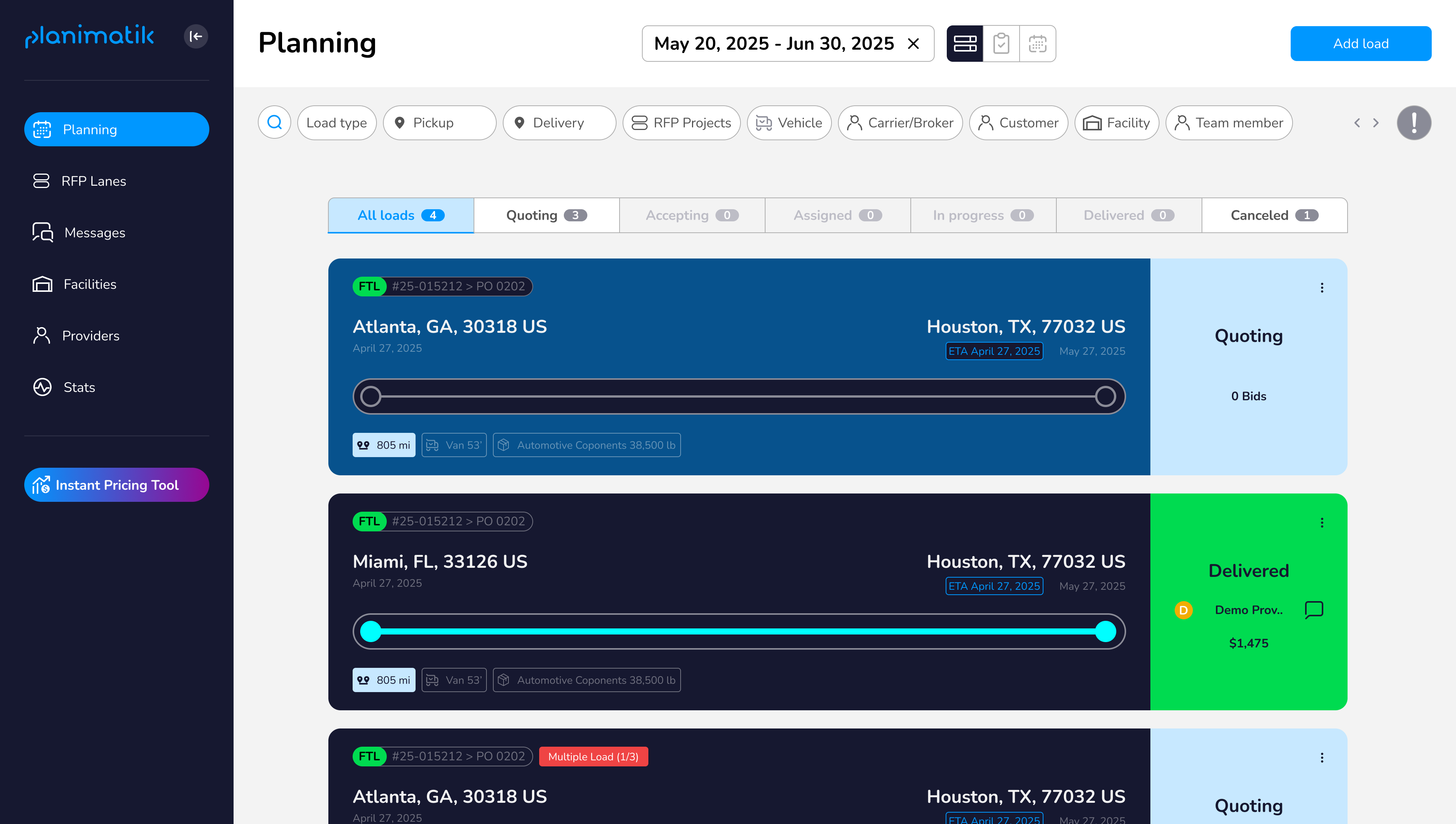
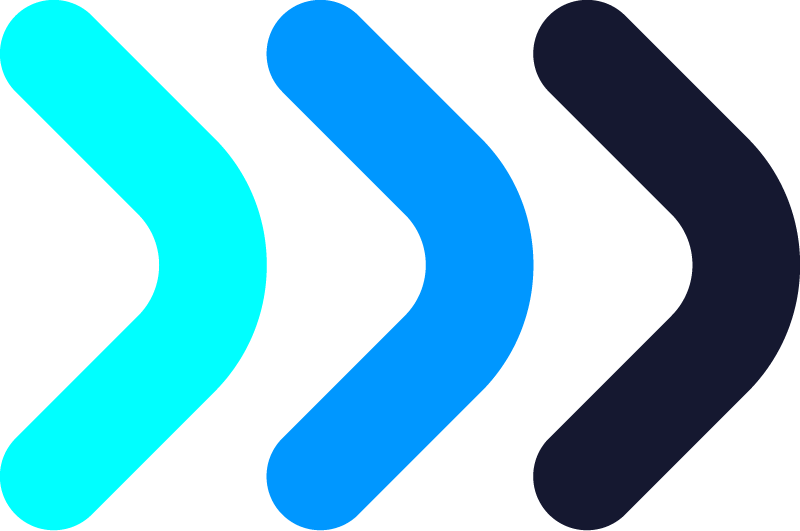

 READ MORE
READ MORE
.jpg?width=352&name=product-mockup-04%20(1).jpg)
.png?width=464&height=512&name=13-cta-img-01%20(2).png)